- Convert songs already in your iTunes library
- Convert songs and files in a folder or on disk
- Additional Information
- About compression
- Create a ringtone using iTunes
- Change the extension of the sound file
- Set the melody on iPhone
This article describes how to convert a song to a different file format while maintaining a copy of the original.
Via iTunes software You can convert songs to compression formats and vice versa. For example, it is sometimes necessary to import some uncompressed files into iTunes as compressed files to save disk space. Examples of compression formats: MP3 and Apple Lossless. Examples of formats without compression: AIFF or WAV.
Sound quality should not decline in the following cases:
- conversion from one format without compression to another.
- conversion from compressed format to non-compressed format;
A reduction in sound quality is possible in the following cases:
- conversion from one format with compression to another;
- Convert from a non-compressed format to a compressed format.
For more information on compressing audio files, see.
For best results If music is required in a different format, re-import from the original source using new format coding.
Conversion to another format is possible for songs from your iTunes library, from a folder or from a disc.
Convert songs already in your iTunes library
- Open iTunes.
- Mac: In the menu bar at the top of the computer screen, select iTunes> Preferences.
Windows: In the menu bar at the top of the iTunes window, select Edit> Preferences. - Open the “General” tab and click “Import Settings” at the bottom of the window.
- Click the menu in the "Importer" section and select the encoding format to which you want to convert the song.
- In the library, select one or more songs that you want to convert.
- Choose File> Convert, and then click Create Version In Format [format]. The format selected in step 4 is displayed. For example, if you selected Apple Lossless format, click Create Apple Lossless Version.
In the library, new song files will appear next to the source files.
Convert songs and files in a folder or on disk
Songs can be imported to iTunes while converting them. In this case, a converted copy of the file will be created in the iTunes library, taking into account the iTunes settings.
To convert all songs in a folder or disk, follow these steps.
- Open iTunes.
- Mac: In the menu bar at the top of the computer screen, select iTunes> Preferences.
Windows: In the menu bar at the top of the iTunes window, select Edit> Preferences. - Open the "General" tab, and click "Import Settings" at the bottom of the window.
- Click the menu in the “Importer” section and select the encoding format to which you want to convert the songs.
- Click "OK" to save the settings.
- Holding down Option key (Mac) or Shift (Windows), select “File”> “Convert”> “Convert to [import format]”. The format selected in step 4 is displayed. For example, if you selected Apple Lossless as the format, click Convert to Apple Lossless.
- Select the folder or disc with the songs you want to import and convert. iTunes converts all songs to the specified location.
Songs in the original format and converted songs are added to your library.
Additional Information
When you convert a file using iTunes, the original file remains unchanged in its previous location. iTunes creates the converted file from a copy of the source file.
About compression
When converting songs to specific formats with compression, some data may be lost. Compression can significantly reduce file sizes, so you can store more songs in your library. However, the sound quality may deteriorate compared to uncompressed source files.
It is sometimes impossible to determine the difference between compressed and uncompressed songs by ear. It all depends on the song, speakers or headphones, as well as on the device on which the music is played.
If during compression of a song a part of the data is lost, it will not be possible to reverse this action. The sound quality in a song converted from a compression format to an uncompressed format does not improve. This will only cause the file to take up more disk space. An example is the conversion of songs from MP3 format (compressed format) to AIFF (uncompressed format). The song takes up much more space on the hard disk, but it sounds just like a compressed file. To take advantage of uncompressed formats, choose one of them when importing songs.
10 things to keep in mind always. Compiled by Einstein. 1. Education is what remains after you forget everything that was taught in school. After 30 years, you will definitely forget everything you had to learn in school. Only what you yourself learned will be remembered. 2. A person who has never made a mistake has never tried to do something new. Most people do not try to do anything new for fear of mistakes. But this should not be afraid. Often, the defeated person learns how to win more than the one to whom success comes immediately. 3. In my imagination, I am free to draw as an artist. Imagination is more important than knowledge. Knowledge is limited. Imagination covers the whole world. When you understand how far humanity has advanced since cave times, the power of imagination is felt in full scale. What we have now is achieved through the imagination of our great-grandfathers. What we will have in the future will be built using our imagination. 4. The secret of creativity is the ability to hide the sources of his inspiration. The uniqueness of your creativity often depends on how well you know how to hide your sources. Other great people can inspire you, but if you are in a position where the whole world is looking at you, your ideas should look unique. 5. The value of a person should be determined by what he gives, and not what he is able to achieve. Try not to be successful, but a valuable person. If you look at world famous people, you can see that each of them gave something to this world. Need to give to be able to take. When your goal is to increase values in the world, you will rise to the next level of life. 6. There are two ways to live: you can live as if miracles do not happen, and you can live as if everything in this world is a miracle. If you live as if nothing in this world is a miracle, then you will be able to do whatever you want and you will have no obstacles. If you live as if everything is a miracle, then you can enjoy even the smallest manifestations of beauty in this world. If you live in two ways at the same time, your life will be happy and productive. 7. When I study myself and my way of thinking, I come to the conclusion that the gift of imagination and fantasy meant more to me than any ability to abstract thinking. Dreams about everything that you could achieve in life is an important element of a positive life. Allow your imagination to wander and create a world in which you would like to live. 8. To become an immaculate member of a flock of sheep, one must first be a sheep. If you want to become a successful entrepreneur, you need to start doing business right now. Want to start, but fear the consequences, you will lead nowhere. This is also true in other areas of life: to win, you must first play. 9. Need to learn the rules of the game. And then, you need to start playing the best. Learn the rules and play the best. Just like all brilliant. 10. It is very important not to stop asking questions. Curiosity is not accidentally given to man. Smart people always ask questions. Ask yourself and other people to find a solution. This will allow you to learn new things and analyze your own growth.
Today, the most popular smartphone is the iPhone, in its various versions and trim levels. Every day, hundreds of users become happy owners new iphone . But not all subscribers are able to maximize the opportunities. this device . One of the questions that owners of such a gadget are often interested in is the question of how to create a ringtone for the iPhone, as well as how to set it instead of the usual melody. There are several solutions to this problem, but the most popular, convenient, and just is the method of using the media center iTunes.
Create a ringtone using iTunes
The program provides the ability to edit any audio from the library, as well as setting it as a ringtone for iPhone on an incoming call or a message. Working with the mentioned program is actually very easy. To make a ringtone through the popular program of iTunes, you need to consistently perform the following actions:
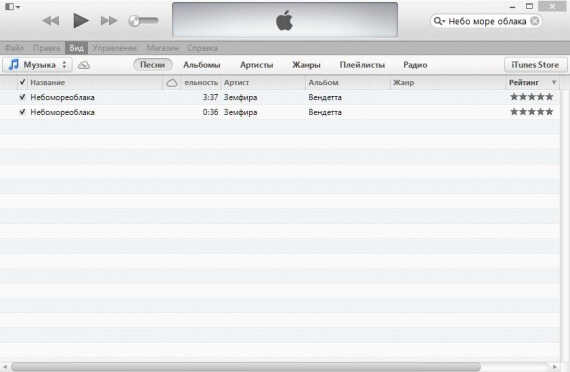
Change the extension of the sound file
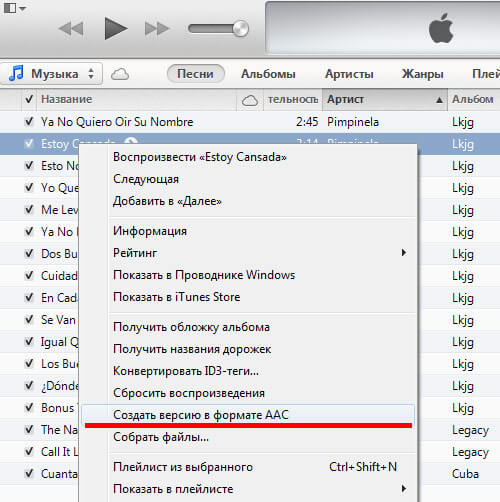
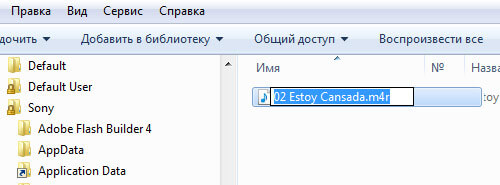
Set the melody on iPhone
The next step is to install the finished ringtone on your phone. For this you need:
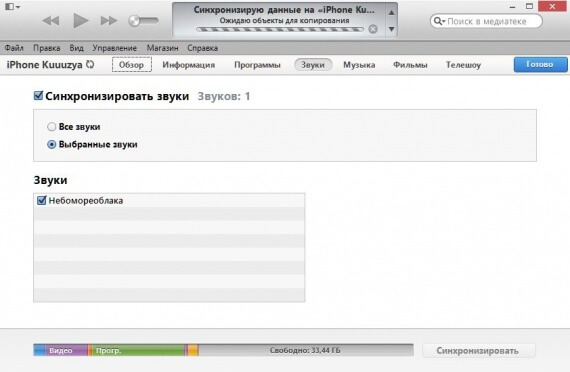
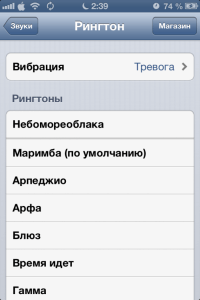
If you do everything as carefully as possible, consistently and clearly, the installation will end with a successful ending. There is nothing difficult in this, the subscriber will need only initial skills and operating skills. mobile device and the program in question.